 In September 2021 we presented the Streaming Overlays Bundle, all-new image sets that enhance your online tabletop RPG sessions on streaming services like Twitch and YouTube. Overlays — graphics used by RPG livestreams and Actual Play series like Critical Role, Acquisitions Incorporated, High Rollers DnD, The Gauntlet, and many more — showcase the gamemaster, players, and maps in attractive frames, and mark stream-related events with alert panels.
In September 2021 we presented the Streaming Overlays Bundle, all-new image sets that enhance your online tabletop RPG sessions on streaming services like Twitch and YouTube. Overlays — graphics used by RPG livestreams and Actual Play series like Critical Role, Acquisitions Incorporated, High Rollers DnD, The Gauntlet, and many more — showcase the gamemaster, players, and maps in attractive frames, and mark stream-related events with alert panels.
 Especially commissioned for this offer, these beautiful full-color overlay sets by graphic designer Brian Podell of Exploding Dice Studio dress up your streaming games. For each set, Brian took inspiration from a published D&D 5E setting (Descent into Avernus, Ravenloft, Rime of the Frostmaiden, Secrets of Saltmarsh, Tomb of Annihilation, and Waterdeep Dragon Heist). These sets fit thematically with a wide range of games and settings, from traditional fantasy to pulp to cosmic evil. Each set included these files:
Especially commissioned for this offer, these beautiful full-color overlay sets by graphic designer Brian Podell of Exploding Dice Studio dress up your streaming games. For each set, Brian took inspiration from a published D&D 5E setting (Descent into Avernus, Ravenloft, Rime of the Frostmaiden, Secrets of Saltmarsh, Tomb of Annihilation, and Waterdeep Dragon Heist). These sets fit thematically with a wide range of games and settings, from traditional fantasy to pulp to cosmic evil. Each set included these files:
- A full-color 1920x1080px main screen image in .PNG format, with webcam frames for the gamemaster, five individual players, and map, plus a display area for chat, ads, or alerts
- Three full-color .JPG 1920x1080px before-and-after images (Starting Soon, Be Right Back, Thanks for Watching)
- Thirteen small full-color .PNG information panel headers (About, Cast, Charity, Discord, Donation, Facebook, Merchandise, Rules, Schedule, Subscribe, Top Donors, Twitter, YouTube), plus a blank stream alert panel
- Two Photoshop .PSD master image files: one for all the main screens, another for all the headers
- All the fonts used in the images
 Our Overlay Sampler had two complete sets (retail value $80): Frozen Ruin and Old Pirate Ship.
Our Overlay Sampler had two complete sets (retail value $80): Frozen Ruin and Old Pirate Ship.
 Those who paid more than the threshold (average) price also got our Complete Collection with four more overlay sets worth an additional $160: Warm Tavern, Gothic Castle, Jungle Temple, and Hell.
Those who paid more than the threshold (average) price also got our Complete Collection with four more overlay sets worth an additional $160: Warm Tavern, Gothic Castle, Jungle Temple, and Hell.
Ten percent of each payment (after gateway fees) went to this offer’s designated charity, Direct Relief. Direct Relief gets protective gear and critical care medications to health workers, with emergency deliveries to medical facilities across the US and to regional response agencies across the world.
Getting started streaming
Streaming grows more common by the year. Publishers see its publicity value; every major Kickstarter campaign highlights an Actual Play session featuring its game. Hopeful actors and game designers alike view livestreams as an audition platform. And a March 2020 VentureBeat article, “How tabletop RPG actual play shows are inspiring a new generation of fans — and products,” shows how streaming gives creators one more way to develop direct relationships with their audience. Get started streaming with these helpful resources.
- “How to Stream Your TTRPG Show” by Megan Tolentino of The Redacted Files (Medium, March 2020)
- You’ll need an OBS (Open Broadcaster Software) program to create your video, such as the free and open-source StreamLabs. Wikipedia lists programs in the category “software vision mixer.”
- To get all your players on camera, use a videoconferencing service such as Discord, Zoom, Skype, or Gmail Chat. Look for a service that lets each player record their own voice track individually, which can be helpful. The article above gives detailed instructions.
- Close-caption your games using a service like the free Web Captioner and these detailed webcaptioning instructions.
- If you want to edit your completed recording, you have many choices, such as the free and open-source OpenShot video editor and the sound editors in the August 2021 Techie Gamers article “Top 5 Free Audacity Alternatives.”
- And you’ll need a Twitch or YouTube account. Start uploading!

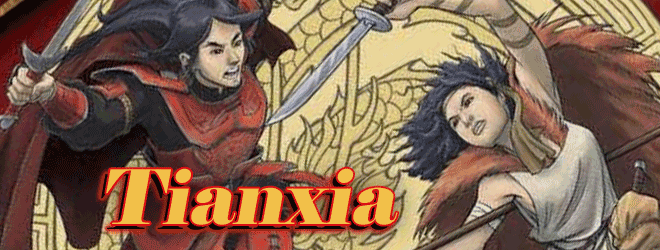

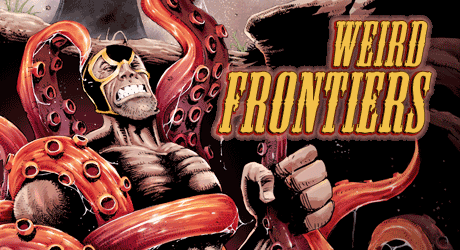
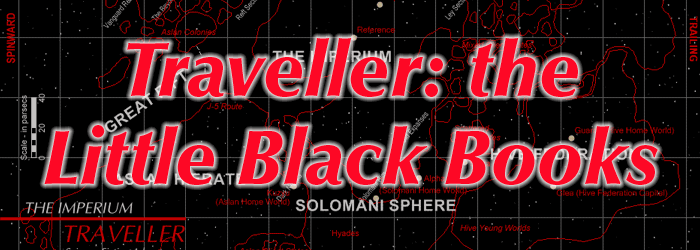

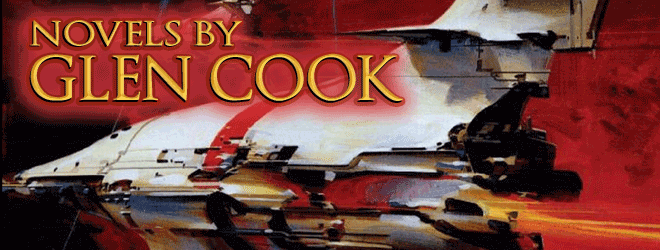
2 comments
I saw this bundle yesterday (9/29/2021) and it still had plenty of time left. I went to purchase it today, and cannot find it. Will it be back, or was it pulled on purpose? Thanks!
The Streaming Overlays Bundle completed its full scheduled one-week run. If the countdown timer showed more time left, that’s a bug. Unfortunately I have no plans to bring back the Overlays offer.
If you log in to the Bundle of Holding site, at the upper-right corner of each offer page, under its countdown timer, you’ll see a bell icon labeled “Remind me.” If you click that bell, our system will email you a reminder shortly before the offer ends.
Comments are closed.